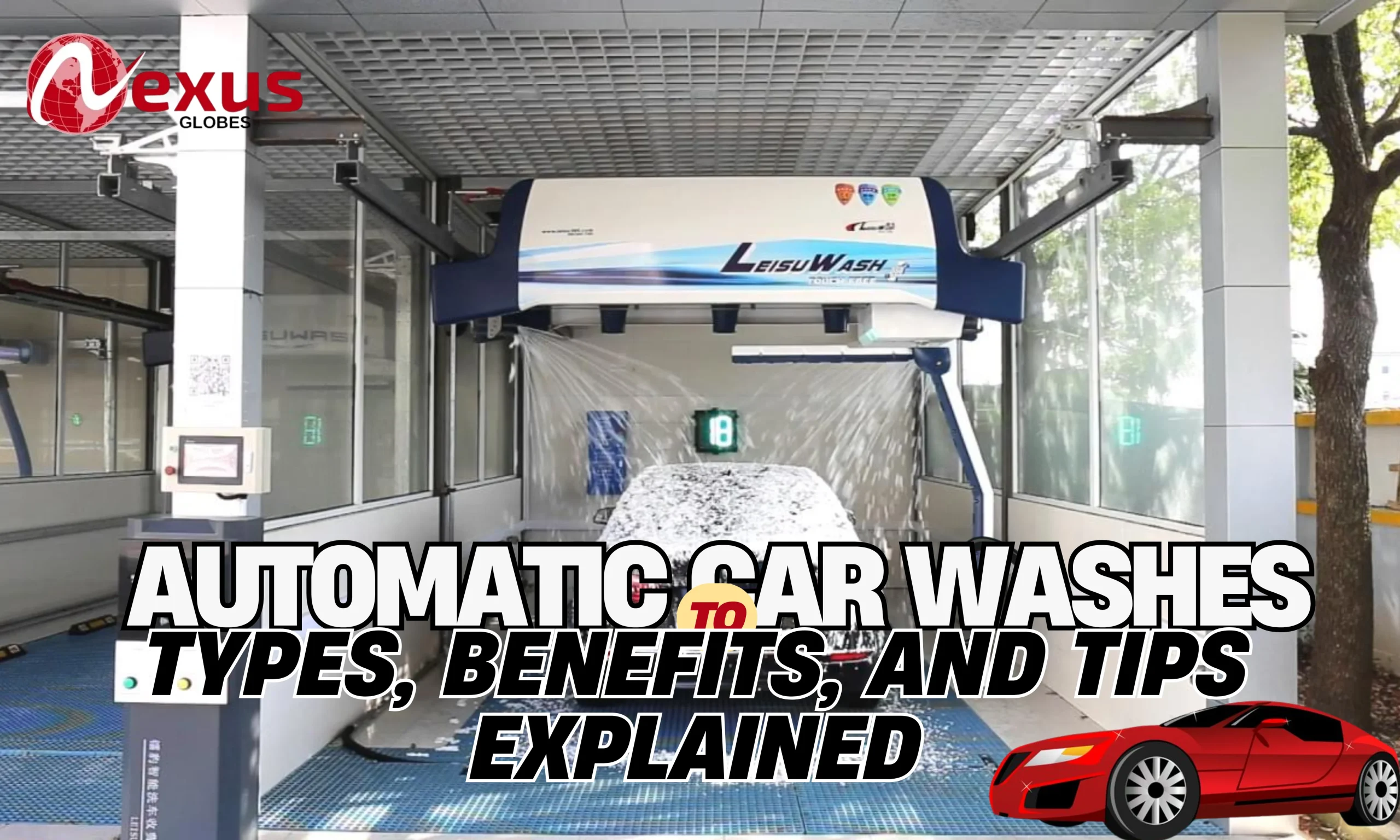Introduction
In the age of artificial intelligence, the business landscape is undergoing a profound transformation. With countless tools now available to help automate, streamline, and optimize various operations, decision-makers are often faced with the question: Which AI tool is right for my team? Among the growing list of solutions, Genius.AI Copilot and Heartbeat stand out as two distinct yet powerful platforms offering advanced AI capabilities for different purposes.
While both tools leverage AI to enhance workplace performance, they focus on different dimensions of work. Genius.AI Copilot is geared towards task automation, productivity, and workflow optimization, acting like a supercharged virtual assistant. Heartbeat, on the other hand, is focused on team communication, culture development, and internal alignment, especially useful for remote and hybrid teams.
This article dives deep into a detailed comparison of these two tools, not only explaining what each one does but also examining their unique features, target audiences, and the potential benefits of using both in tandem. Whether you’re a startup founder looking to scale operations, an HR manager aiming to boost employee engagement, or a solopreneur trying to streamline workflows, this in-depth analysis will help you make a well-informed decision.
We’ll explore:
- What Genius.AI Copilot and Heartbeat actually do.
- Their key functionalities and how they work.
- Which users or teams will benefit most from each tool.
- Whether it’s possible or beneficial to use both together.
- A side-by-side comparison and analysis.
- Their pros, cons, and ideal use cases.
By the end of this article, you’ll have a clear understanding of the differences between Genius.AI Copilot and Heartbeat, and be equipped to decide whether to integrate one—or both—into your organizational toolkit.
Let’s begin by breaking down what Genius.AI Copilot is and what makes it unique in the growing field of AI-driven productivity solutions.
What is Genius.AI Copilot?
Genius.AI Copilot is an intelligent AI assistant designed to supercharge productivity and streamline daily business operations. It functions much like a highly skilled digital teammate that works 24/7—drafting emails, summarizing long documents, generating reports, managing project workflows, and even providing strategic insights based on the context of your tasks. What sets Genius.AI Copilot apart is its deep contextual awareness and adaptability across different professional environments—from marketing and finance to project management and creative work.
At its core, Genius.AI Copilot is powered by advanced natural language processing (NLP), machine learning algorithms, and deep learning models that enable it to understand and respond to human commands in natural, conversational language. It acts not only as a tool for automation but also as a thought partner, capable of helping users brainstorm ideas, draft proposals, or analyze trends and data with remarkable accuracy.
One of the major benefits of Genius.AI Copilot is that it integrates seamlessly with popular tools like Slack, Google Workspace, Notion, Trello, Asana, and more. This means you don’t have to hop between platforms to get your work done—it brings AI to wherever you already work. For example, in Google Docs, it can suggest edits, improve grammar, or even generate entire content drafts based on a short prompt. In project management platforms, it can assign tasks, set reminders, and keep track of project timelines automatically.
Another unique aspect of Genius.AI Copilot is its learning ability. Over time, it gets smarter based on your preferences and the tasks you perform regularly. This enables it to provide highly personalized recommendations, whether you’re writing a newsletter, scheduling meetings, or compiling a project status report.
The name “Copilot” isn’t just a branding term—it reflects its collaborative nature. Rather than replacing human decision-making, Genius.AI Copilot enhances it. For instance, if you’re working on a complex proposal, the tool can help you structure it, pull in relevant data, and even visualize trends or projections. This collaboration not only saves time but significantly improves the quality of output.
Moreover, it supports voice commands, templates, smart search, and other user-friendly features that make it ideal for both tech-savvy professionals and those newer to AI-powered tools. Whether you’re on a tight deadline or managing multiple projects, Genius.AI Copilot helps eliminate bottlenecks and reduce cognitive load by handling routine and repetitive tasks efficiently.
In essence, Genius.AI Copilot acts as a bridge between human creativity and machine precision. It empowers professionals by allowing them to focus on high-value tasks while delegating routine or time-consuming work to the AI. For individuals and teams looking to scale productivity without scaling costs or personnel, Genius.AI Copilot offers a powerful, scalable, and intuitive solution.

Key Features of Genius.AI Copilot
Genius.AI Copilot is loaded with powerful features that make it a comprehensive solution for improving productivity, automating workflows, and enhancing decision-making. Unlike basic AI writing assistants, Genius.AI Copilot is a multifunctional platform that integrates deeply with your daily operations and continuously evolves to meet your specific needs. Let’s explore the most notable features that make this tool stand out.
1. Contextual Content Generation
One of the most popular and heavily used features of Genius.AI Copilot is its context-aware content generation. Whether you’re drafting an email, writing a blog post, or preparing a business proposal, Copilot can generate human-like content that aligns with the tone, style, and purpose of your document. You can provide it with a few prompts or sentences, and it will complete or expand the content intelligently.
2. Smart Task Automation
Copilot shines when it comes to automating repetitive tasks. You can instruct it to set calendar events, send follow-up emails, manage meeting notes, create task lists, and more—all from a single interface. These automations help eliminate mundane actions that slow down productivity, allowing you to focus on critical thinking and strategy.
3. Seamless App Integrations
Genius.AI Copilot is designed to integrate with your existing tech stack. It works well with apps like:
- Google Workspace (Docs, Sheets, Gmail)
- Slack and Microsoft Teams
- Notion, Trello, Asana, ClickUp
- Zoom and Microsoft Outlook
This integration capability ensures that your team doesn’t have to leave their familiar environments to access AI-powered enhancements. It brings intelligence to your workspace, rather than forcing you to adopt new tools or processes.
4. Personalized Suggestions & Insights
Copilot adapts to your preferences over time, learning your behavior, tone, and typical workflows. It then offers personalized suggestions—such as task prioritization, content restructuring, or even recommending optimal times for sending emails or scheduling meetings. This kind of adaptability makes it feel like a true assistant, not just a static tool.
5. Real-Time Collaboration
For teams, Copilot can assist during real-time collaboration sessions. For example, it can summarize ongoing chats, track decisions made in meetings, and instantly turn conversations into action items. This minimizes the risk of forgetting critical points and improves project accountability.
6. Analytics & Reporting
Another standout feature is its ability to generate reports and summaries based on your data. You can ask it to create performance summaries, marketing reports, or sales insights. It pulls the required information from integrated apps and presents it in a clear, actionable format—often with visualizations.
7. Voice & Command Interfaces
For hands-free operation or multitasking scenarios, Copilot includes voice command capabilities. You can dictate tasks, ask questions, or request reports using natural language. Its command interface also allows for complex multi-step operations, such as, “Summarize last week’s meeting notes and email the key points to the team.”
8. Secure and Scalable Architecture
Genius.AI Copilot is designed with enterprise-grade security in mind. It supports role-based access controls, encrypted data handling, and compliance with major privacy regulations like GDPR and HIPAA. Whether you’re a solo professional or managing a team of 100+, Copilot is scalable and secure.

Who Should Use Genius.AI Copilot?
Genius.AI Copilot is a versatile AI assistant designed to serve a wide range of professionals, teams, and industries. Whether you’re an entrepreneur juggling multiple roles or a corporate leader overseeing large operations, this tool offers personalized support to reduce manual effort and boost productivity. Let’s take a closer look at who can benefit the most from integrating Genius.AI Copilot into their workflow.
1. Entrepreneurs and Solopreneurs
Running a business alone means wearing many hats—marketing, customer service, administration, content creation, and more. Genius.AI Copilot can serve as a virtual team member that:
- Writes newsletters and social media content
- Schedules appointments and automates follow-ups
- Summarizes business insights from spreadsheets or emails
- Helps plan business strategies or project roadmaps
Solopreneurs often face time constraints, and Copilot helps them reclaim time by automating tasks that would otherwise take hours.
2. Content Creators and Marketers
For content-heavy industries like digital marketing, blogging, and copywriting, Genius.AI Copilot offers a smart solution for reducing content production time while maintaining quality. Marketers can use it to:
- Generate SEO-optimized blog posts
- Create ad copy and product descriptions
- Draft engaging email campaigns
- Analyze content performance reports
Since it understands context and tone, Copilot tailors each piece to suit your brand’s voice and audience, making it especially useful for agencies and freelancers managing multiple clients.
3. Project Managers and Team Leaders
Project managers are constantly coordinating people, tasks, and deadlines. Genius.AI Copilot simplifies this by:
- Organizing project timelines
- Assigning tasks based on priority and availability
- Summarizing team meetings or Slack threads
- Sending reminders and follow-ups automatically
These features reduce the time spent on administrative tasks and allow project managers to focus more on leadership and strategic planning.
4. Corporate Professionals and Executives
Executives often need help managing communications, preparing reports, and making data-driven decisions. Genius.AI Copilot becomes a reliable assistant that:
- Drafts presentations or executive summaries
- Compiles performance metrics from multiple departments
- Suggests actionable insights based on business data
- Helps prepare investor pitches or stakeholder updates
This tool can essentially become your right hand, helping to reduce mental load and increase efficiency at the top level of any organization.
5. Developers and Product Teams
While developers often work with code, they also deal with documentation, task planning, and team coordination. Copilot helps product teams:
- Draft and organize product specs
- Summarize feedback from user surveys
- Document processes clearly
- Sync updates across tools like Trello, Jira, or Notion
This keeps development cycles agile and communication clear across teams.
6. Customer Support & Admin Staff
Support agents and admin professionals can use Genius.AI Copilot to:
- Draft customer responses based on conversation history
- Generate FAQs or support documents
- Automate ticket follow-ups and reminders
- Summarize long customer complaints into key issues
By improving speed and consistency, Copilot enhances customer experience while easing the workload of support teams.

What is a Heartbeat AI Tool?
Heartbeat is an all-in-one platform designed to help organizations foster strong team communication, community building, culture development, and real-time collaboration—especially within remote or hybrid work environments. Unlike task-based tools like Genius.AI Copilot, Heartbeat focuses more on the human element of work. It acts as a central hub where people connect, engage, and grow together beyond just completing tasks.
At its core, Heartbeat is built to replace the traditional, often fragmented ways teams communicate and engage—like Slack threads, Zoom meetings, scattered surveys, and unstructured email updates—with a centralized, purpose-driven space. It blends features of community management, internal knowledge sharing, and team alignment into one interface, making it easier for companies to build and sustain vibrant internal ecosystems.
One of the primary goals of Heartbeat is to help remote-first and distributed teams feel connected, aligned, and valued. As the modern workplace shifts more toward flexible work arrangements, the need for deeper connection and intentional team engagement has never been more important. Heartbeat provides a solution for that.
Key Functions of Heartbeat
Heartbeat is more than just a messaging app. It includes a range of built-in features like:
- Live Feeds for team updates and discussions
- Member profiles with detailed bios, skills, and interests
- Event hosting and RSVP tracking
- Community chat rooms segmented by topics or departments
- Built-in feedback loops like polls, check-ins, and sentiment tracking
- Learning hubs for onboarding and training content
- Activity dashboards to monitor engagement and participation
These features are designed to ensure that team members don’t just work together but grow together by sharing knowledge, celebrating wins, and discussing challenges in a safe, inclusive environment.
A Platform Built for Culture
Heartbeat isn’t built around tasks—it’s built around people. The tool encourages asynchronous connection, so employees in different time zones can stay aligned without requiring endless Zoom calls. Its community-first design makes it ideal for:
- Celebrating employee milestones
- Hosting virtual watercooler chats
- Sharing personal stories and team shoutouts
- Promoting mental health and team well-being
This emphasis on culture makes it an excellent fit for HR leaders, people ops teams, and culture-focused companies who value engagement just as much as execution.
AI at the Core
What makes Heartbeat “AI-powered” is its ability to analyze team interactions and offer insights into team health, engagement levels, and community dynamics. For example, the platform might identify disengaged team members or spot cultural breakdowns early through automated check-ins and sentiment analysis. This allows leadership teams to act proactively and maintain a thriving culture.
It also uses AI to recommend content, suggest team groupings, and offer insights into how to improve engagement based on actual usage patterns.
Key Features of Heartbeat
Heartbeat is more than just a communication tool—it’s a culture-first community platform designed to connect, align, and energize teams. From AI-powered insights to community engagement modules, Heartbeat offers a robust set of features tailored to help teams feel seen, heard, and supported. Let’s explore the standout features that make Heartbeat such a unique and powerful solution for modern organizations.
1. Centralized Community Hub
At the center of Heartbeat lies its Community Hub, a digital space where all team members can engage in meaningful interactions. This hub functions like an internal social network, complete with:
- Topic-specific channels
- Threaded discussions
- Announcements from leadership
- Celebrations of team wins
This centralized format encourages open dialogue, reduces silos, and fosters a shared sense of mission.
2. Member Profiles & Team Directories
Heartbeat allows each team member to create a comprehensive profile—complete with bio, interests, skills, time zone, and personal preferences. These profiles are searchable and help team members get to know each other beyond job titles, enabling stronger peer connections, especially in distributed teams.
The built-in team directory makes it easy to search for expertise, find collaborators, and understand team structure.
3. AI-Powered Engagement Analytics
Heartbeat integrates AI and machine learning to track, analyze, and report on team engagement in real time. It detects patterns in team communication, sentiment, participation, and cultural alignment, then translates them into easy-to-understand dashboards and alerts.
Key analytics features include:
- Sentiment tracking from posts and comments
- Engagement heatmaps
- Participation trends in events and discussions
- Recommendations for culture improvements
Leaders can use this data to identify burnout risks, disengagement, or communication gaps before they become bigger problems.
4. Events and Live Sessions
Heartbeat supports virtual event hosting with built-in RSVP tracking, calendar integrations, and follow-up features. Teams can organize:
- Onboarding sessions
- Virtual town halls
- Training webinars
- Culture-building activities (e.g., trivia nights, game hours)
The integration of events within the same community hub makes it seamless to promote, manage, and measure attendance and participation.
5. Learning and Development Spaces
Heartbeat offers structured Learning Hubs, where organizations can upload onboarding materials, process documentation, or internal training resources. This ensures that all educational content is easily accessible and organized—ideal for growing teams and fast-scaling startups.
New team members can move through onboarding journeys, complete milestone checklists, and access a support thread—all within Heartbeat.
6. Built-In Surveys, Polls, and Check-ins
Heartbeat features built-in tools for gathering team feedback, such as:
- Anonymous surveys
- Quick sentiment polls
- Regular wellness check-ins
- Culture pulse trackers
These feedback tools are essential for tracking team morale and making data-backed decisions about team development and company policies.
7. Permission Control & Privacy
Admin settings allow companies to define role-based access, set up private groups, and manage sensitive data with ease. Whether you’re managing a 10-person startup or a global 500-person company, Heartbeat scales securely.

Who Should Use Heartbeat AI?
Heartbeat AI is designed for any organization that values connection, community, and culture—especially those navigating the challenges of remote or hybrid work environments. While it’s versatile enough for companies of all sizes and industries, certain teams and professionals will benefit more profoundly from its deep focus on engagement, communication, and internal alignment.
Let’s explore the ideal users of Heartbeat AI and how this platform can transform the way they operate and grow.
1. Remote and Hybrid Teams
One of the primary beneficiaries of Heartbeat AI is remote-first and hybrid teams. When employees aren’t physically together, it’s easy for communication to become transactional and culture to erode. Heartbeat bridges that gap by offering a centralized space where:
- Team members can form genuine relationships
- Collaboration happens naturally across time zones
- Leaders can keep a pulse on morale and culture
- Culture-building becomes a structured, trackable process
For distributed teams, Heartbeat becomes the virtual office where informal moments, shared wins, and meaningful discussions occur—all in one platform.
2. HR Teams and People Operations Leaders
Human Resources departments thrive on connection, feedback, and visibility. Heartbeat gives them the tools to streamline internal communication, monitor culture health, and proactively support employees.
With Heartbeat, HR leaders can:
- Launch onboarding programs with structured content
- Schedule and track participation in internal events
- Collect real-time feedback through check-ins and surveys
- Monitor engagement patterns to address potential issues early
- Celebrate birthdays, promotions, and company milestones
This empowers HR teams to go beyond compliance and policy—to actually foster emotional connection and belonging in the workplace.
3. Startups and Fast-Growing Companies
Startups often move fast and stretch thin. Maintaining culture during rapid hiring, evolving goals, and high-pressure environments can be tough. Heartbeat provides:
- Scalable onboarding programs for new hires
- Asynchronous updates to reduce meeting overload
- Transparent team directories for quick integration
- Tools to rally teams around shared goals and values
For growing startups, Heartbeat becomes the cultural glue that holds everything—and everyone—together as the company scales.
4. Nonprofits and Mission-Driven Organizations
Community and purpose are core to mission-driven teams, but they often struggle with alignment and engagement—especially with limited resources. Heartbeat helps by:
- Centralizing communications between staff, volunteers, and donors
- Encouraging story-sharing and community success highlights
- Offering affordable options tailored for nonprofit needs
- Supporting both internal operations and external community forums
It’s ideal for organizations that value impact, transparency, and storytelling.
5. Educational Institutions and Learning Communities
Schools, universities, and learning platforms can use Heartbeat to support faculty, students, and staff. It enables:
- Community spaces for group discussions
- Onboarding and training for new instructors or students
- Feedback mechanisms for continuous improvement
- A connected culture across departments or campuses
This makes it perfect for online academies, coding bootcamps, coaching collectives, or even alumni networks.
6. Agencies, Creative Teams, and Freelance Collectives
For creative professionals working across projects and clients, Heartbeat fosters cohesion and creativity by offering:
- Topic-focused rooms for brainstorming
- Showcases of work and wins
- Systems for peer-to-peer recognition
- Shared resources and knowledge libraries
It strengthens creative flow and team morale without needing constant Zoom calls or Slack interruptions.
Can We Use Both Together?
Yes, you absolutely can—and in many cases, should—use Genius.AI Copilot and Heartbeat together. While these two platforms serve different core functions, they complement each other in a way that creates a more intelligent, cohesive, and connected work environment. One is designed to streamline tasks and individual productivity (Genius.AI Copilot), while the other is focused on nurturing communication, team culture, and human connection (Heartbeat). Let’s explore how they can work in tandem.
1. Different Purposes, One Unified Experience
- Genius.AI Copilot acts as your intelligent personal assistant—handling repetitive tasks, managing time-consuming processes, and generating content. It helps individuals and teams work more efficiently by automating workstreams and reducing cognitive load.
- Heartbeat, on the other hand, is your team’s culture operating system—a platform built around shared values, communication, and engagement. It keeps people connected, aligned, and motivated.
While one is optimized for output, the other is optimized for connection. This means that using both creates a complete ecosystem where productivity meets people-centric collaboration.
2. Example Workflow: Combining Genius.AI Copilot with Heartbeat
Imagine you’re a remote marketing manager. Here’s how you might use both tools during a typical workweek:
- Use Genius.AI Copilot to:
- Draft blog posts and emails
- Create weekly campaign reports
- Summarize performance data
- Generate a presentation outline for your team meeting
- Draft blog posts and emails
- Then, switch to Heartbeat to:
- Share those updates with your team in a marketing channel
- Get feedback through quick polls
- Schedule a virtual meeting or workshop
- Celebrate a teammate’s campaign success
- Share those updates with your team in a marketing channel
By combining both tools, you’re reducing the friction of content creation while amplifying team communication.
3. Enhanced Workflow Automation + Human Touch
A frequent criticism of productivity tools is that they can dehumanize work—making everything transactional. Similarly, culture tools may be inspiring but lack operational rigor.
By combining the automation and data-rich intelligence of Genius.AI Copilot with the emotional intelligence and human focus of Heartbeat, you ensure that:
- Work gets done faster and smarter
- Teams feel supported, connected, and engaged
It’s a “best of both worlds” setup.
4. How They Might Integrate Technically
While both platforms may not offer native integrations out of the box (as of writing), users can still combine them using:
- Zapier or Make (formerly Integromat): Automate the transfer of content or triggers between Copilot and Heartbeat (e.g., when Copilot completes a report, auto-post it in Heartbeat).
- APIs and Webhooks: If you’re working with developers, create custom integrations to sync tasks or data.
- Manual Syncing: In many cases, the content generated by Copilot (meeting notes, documents, checklists) can be easily shared manually in Heartbeat’s discussions or learning hubs.
5. Use Case: Scaling Startup Teams
Let’s say a startup is scaling from 10 to 50 employees. Genius.AI Copilot helps the founding team maintain momentum by handling repetitive tasks and producing high-quality content quickly. At the same time, Heartbeat ensures that new employees integrate smoothly, feel connected, and understand the company culture.
The startup saves time, scales smarter, and builds a strong, people-first environment.
Final Thought
In today’s digital work landscape, AI productivity isn’t enough. Companies need culture tech and task tech working side by side. So yes, using Genius.AI Copilot and Heartbeat together isn’t just possible—it’s a strategic advantage.
Next up, let’s move into a detailed Comparative Analysis: Copilot vs. Heartbeat, and break down their differences head-to-head.
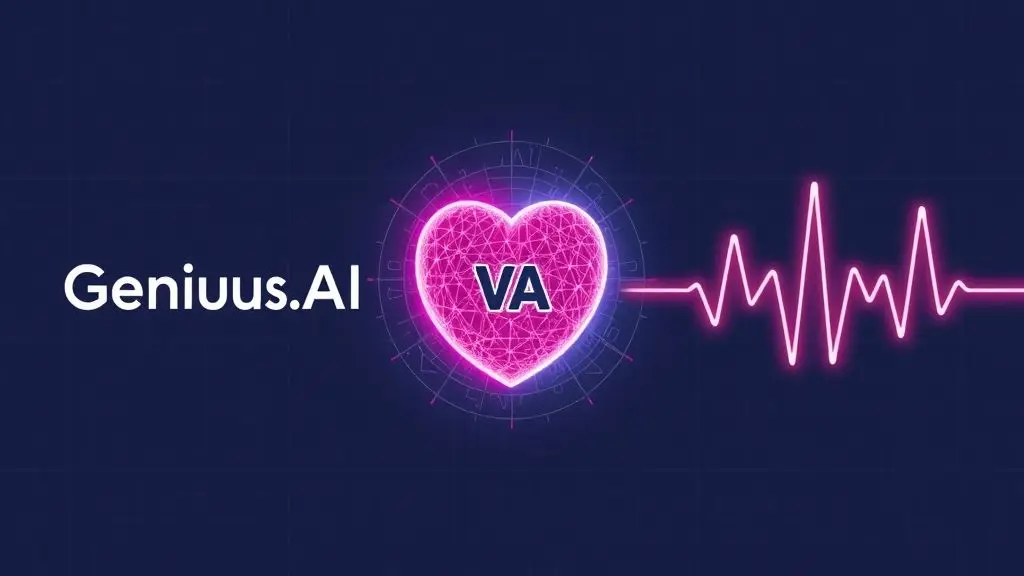
Comparative Analysis: Copilot vs. Heartbeat
To understand the true value of Genius.AI Copilot and Heartbeat, it’s essential to place them side by side. While both leverage artificial intelligence to improve productivity and workplace experience, their core objectives, functionalities, and user benefits differ drastically. In this section, we’ll dissect the differences across multiple dimensions—function, audience, usability, and strategic value.
1. Purpose and Primary Focus
- Genius.AI Copilot is built for task execution, efficiency, and automation. It acts as a smart assistant to help users complete workflows, draft documents, summarize content, and analyze data—often replacing or enhancing daily repetitive activities.
- Heartbeat, on the other hand, is focused on team connectivity, communication, and engagement. It acts as a virtual community platform where team members align on culture, share wins, collaborate asynchronously, and maintain morale.
Summary:
Copilot = “Do more, faster.”
Heartbeat = “Stay connected, aligned, and valued.”
2. Feature Comparison
| Feature Category | Genius.AI Copilot | Heartbeat |
| Core Functionality | AI-powered productivity assistant | Team communication & culture management |
| AI Use | Writing, summarizing, automating workflows | Sentiment analysis, community health tracking |
| Collaboration Style | Output-driven, individual or small team use | Asynchronous, large-team engagement |
| Learning & Onboarding | Limited, task-focused | Structured learning hubs, onboarding spaces |
| Engagement Tools | Minimal (notifications, reminders) | Polls, surveys, shoutouts, check-ins |
| Event & Meeting Support | Meeting summaries, task delegation | Full event hosting, calendar integration |
| Integration Potential | Google Suite, Slack, CRMs, custom APIs | Slack, Zoom, Notion, Zapier integrations |
| Dashboard & Insights | Performance-based analytics | Engagement, sentiment, cultural alignment |
3. User Persona Comparison
| Criteria | Genius.AI Copilot | Heartbeat |
| Best For | Content creators, PMs, marketers, devs | HR leaders, team leads, remote team managers |
| Use Frequency | Daily for task execution | Ongoing for communication and engagement |
| Onboarding Need | Minimal learning curve | Moderate – culture setup requires planning |
| Team Size Fit | Solo professionals to enterprise teams | Teams of 5 to 500+ |
4. Real-World Scenario Comparison
Let’s consider a remote design agency:
- The project manager uses Genius.AI Copilot to:
- Write creative briefs
- Summarize meetings
- Generate task lists
- Translate ideas into client proposals
- Write creative briefs
- The culture lead or HR uses Heartbeat to:
- Share company updates
- Recognize team achievements
- Schedule virtual meetups
- Collect feedback through check-ins
- Share company updates
Together, both tools address what the team does (Copilot) and how the team feels while doing it (Heartbeat).
5. Strengths in Strategic Goals
- Copilot Strengths:
- Rapid content generation
- AI-driven automation
- Enhancing personal productivity
- Rapid content generation
- Heartbeat Strengths:
- Strengthening team trust
- Retaining talent through engagement
- Building internal community and transparency
- Strengthening team trust
Conclusion of Comparison
While they operate in completely different categories—productivity vs. culture—Genius.AI Copilot and Heartbeat are not rivals, but allies. A team that uses Copilot without Heartbeat may hit their goals but feel disconnected. A team that uses Heartbeat without Copilot may feel connected but struggle to scale their output.
The smartest organizations understand that efficiency and empathy must coexist. Genius.AI Copilot and Heartbeat together provide a complete blueprint for intelligent and human-centered work.